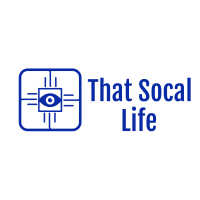Before diving into the world of website development, it is important to understand what a website is. A website has three main features: a frontend (client side) and a backend (server side). The frontend is what the user sees, while the backend is what keeps the site running and includes all the information sent and received. The main components of a website are HTML, CSS, and Javascript.
Wireframes
The first step in implementing the user flow is creating wireframes for your website. Wireframes are conceptual maps of the user experience, which include details such as touch points, information architecture, and user flows. These are often overlooked or dismissed as pointless. However, wireframes can help you discover problems that are critical to your website’s usability and structure. And while they might look pointless at first, wireframes are not only cheap and effective, but they can also save you a lot of time.
One of the main challenges of wireframing is that it can become messy very quickly. When you are creating wireframes, you need to know several things such as the number of screens, the flow of users, marketing channels, messaging, and the end goal. The vocabulary for user flows and information architecture may seem complicated at first, but this is where wireframes can come in handy. Thankfully, there are plenty of free tools for wireframing, and Justinmind’s Wireframing UI kit is a great resource.
Once you’ve defined the general layout, you can create a wireframe. A wireframe doesn’t have to be a detailed design of every page, but it should give you a general idea of how the content flows. For example, if you’re developing a website for a business, you can create a wireframe that shows how many slots you’d need for related products.
Mockups
There are several different ways to create and use website mockups, and each one will produce a slightly different result. To make the process as easy as possible, choose a website mockup tool that will support you throughout the design process. You can use Adobe Illustrator or other vector design product to create mockups, or you can find tutorials online. Once you’ve decided which tool to use, choose from the available templates.
Another tool that can help you create and edit mockups is Moqups, an all-in-one digital designer. Its editor combines advanced features with WYSIWYG controls. Its free trial offers two-week access, but you will have to pay if you’re working with a larger team. But the tool’s flowchart capabilities and ability to create realistic mockups have many users praising it. The price for Moqups is competitive with other all-in-one mockup websites, and the features make it an excellent choice for a small team or single individual.
When you use a mockup, you are giving your developer a preview of what the final product will look like. Having a mockup in front of you will allow you to make changes and decide what elements work best together. By using a mockup, you’ll be able to test different color schemes, add a header, and change the image and text on the page before committing to the code.
JavaScript
The Beginners Guide to Website Development Using JavaScript is a step-by-step guide written by Nick Ruffilo, a 20+ year software developer who has used the language to create web sites, video games, and native apps. During his time as a trainer, Nick has taught hundreds of people in a variety of settings and is passionate about fostering impactful learning. This course will teach you to develop your skills while ensuring you maintain a balance between knowledge and experience.
Website development is an integral part of the Internet industry. The JavaScript language enables developers to incorporate interactivity into web pages. With the help of JavaScript, users can click on buttons, scroll down pages, and view photos in moving carousels. Moreover, using the JavaScript language to create interactive features is easy and fun, so you can start learning it today! After all, the opportunities are limitless with this powerful programming language.
Before you begin learning JavaScript, you must have knowledge of HTML. HTML is the basic coding language of a website and provides basic structure and functionality. HTML tags contain a set of established tags to represent various functions. These tags are usually written in angle brackets. For example, you can add a bold font to a paragraph, or make the header size of a website the smallest. Once you learn the basics of HTML, you can start experimenting with JavaScript.
CSS
HTML and CSS go hand in hand and this module teaches you how to use CSS to build a simple website. HTML uses tables as the main way of page layout but CSS eliminates the need for tables because they create ugly, difficult-to-maintain pages. CSS is a great tool for website designers because it allows you to control how your content looks on any screen size. The Beginners Guide to CSS for website development shows you how to use CSS to make a responsive website.
With thousands of code examples, this HTML & CSS tutorial covers all the basics you need to know to make a high-quality web page. You’ll get a textbook-worth of context for each CSS property and HTML element. The final chapter includes tips on using CSS for website design and how to make it work with any browser. Whether you’re an advanced user or a complete newbie, this book is the perfect tool for you.
The HyperText Markup Language (HTML) is the base of every website and represents the bare minimum of requirements. HTML code isn’t very appealing, so coding languages like CSS and JavaScript are used to enhance its structure. HTML5 supports cross-platform browser functionality, while CSS and JavaScript add functionality. JavaScript is the cherry on top of the coding world and provides tools to automate tasks and add interactive features to web pages.
Information architecture
While creating an IA is difficult, the key to building one is to keep it simple and adaptable. The most important components of an IA are its layout, labeling, and display. The most challenging part of creating an IA from scratch is constructing the hierarchy. Many people assume that it must be crafted from top to bottom. That’s not necessarily the case. If you follow these simple steps, your website should be ready for a long-term future.
When creating your information architecture, it’s crucial to remember the basic principles of the Theory of Expectation Confirmation. This theory explains that users are happier if their predictions are confirmed. On the other hand, if they don’t get the information they’re looking for, they’ll be dissatisfied. In other words, a good website will confirm the user’s predictions. This means you shouldn’t over or under-explain everything to your users.
The most common website IA pattern is the main page with subpages. This pattern consists of a main page that acts as a jumping off point for other pages, and the subpages all have equal importance within the hierarchy. Some websites, however, use a strict hierarchy, with a main page that links to subpages. Each subpage in the hierarchy has its own subpages. Child pages can only be linked to the parent page.
User flows
Using user flows in website development can be helpful in determining where and how a user should proceed in the development process. User flows should go in a single direction, from top to bottom. This ensures that the user experience is positive, and they will be more likely to invest time in your site or app. A happy user will also spend more time on your website or app, increasing conversion rates and reducing churn rates. User flows have a direct impact on the success of your website, as well as your client’s revenue.
A user flow must begin with the home page and continue through each step of the journey. Users should feel organically connected to the site. They should have no obstacles to overcome before reaching the goal of the flow. Once a user has reached the action they are seeking, they should have their needs met. This is known as their “user objectives.” As a business, you must consider any barriers that may prevent them from reaching this goal.
A user flow helps monitor UX design and analyze user behavior. It is a vital element of website development and app design and is often overlooked. By following a user’s journey, you can ensure your site is both intuitive and easy to navigate. Your customers will be more satisfied with your product and will return again to make a purchase. It is also important to consider the cost of shipping. Without user flows, you could lose customers to competitors who do this.