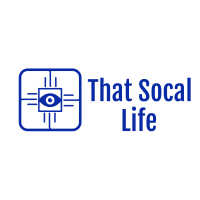Smartwatches have existed for years and keep evolving with time. Since their introduction, battery life has been a major concern for most brands. Some last one or two days while kept on constantly. Others like the Huawei Watch 3 Active can go for days without charging, which is every user’s dream. Check out the watch 3 store to get yourself one. Since not all watches can last you many days, it’s necessary to know how to improve the battery life. In this write-up, we discuss ways of extending a smartwatch battery life.
Ways of Extending Your Smartwatch Battery Life
Identifying these tips will help keep your watch on for longer periods and minimize the time spent on the charger. They are;
1. Reduce connectivity
A smartwatch is connected in multiple ways considering it’s essential for tracking various things and performing different roles. It can be connected via Bluetooth, cellular internet, or WIFI. When using either of them, it’s advisable to disable the rest to prevent unnecessary power usage. In most cases, the watch uses Bluetooth or cellular connectivity. If you are far from your phone, switch off the Bluetooth feature. Also, if you use the cellular connection but don’t have data at the moment, disable the connection.
2. Adjust your smartwatch display
The watch display is a quick battery drainer if not monitored. You can do away with the ‘always-on display mode’ if it’s not essential for more battery life extension. If the mode is a must-have for you, reduce the brightness completely when indoors and to a comfortable reading kevel when outside. In addition, replacing the original watch face with fewer strains helps prolong the battery life. Getting a watch face from the play store is better than third-party apps as they have a much better battery life.
3. Manage app and notifications
Like smartphones, we tend you have many apps on the smartwatch. Some we often use, others once in a while, and some we don’t use at all. Unnecessary apps occupy space and use up energy, thus draining your battery. Uninstall these apps to manage the situation or disable all notifications from them. Excessive notifications keep the watch lighting up every time one is received.
4. Reduce your screen time out
When you are done using your watch, the ambient mode normally happens after 5 seconds of inactivity. However, you may have increased the time to allow reading or view other apps for a longer time. Reduce it to the lowest level to extend the smartwatch battery life.
5. Set the battery saver mode to turn on automatically
Various smartwatches have different variety saver modes. By setting it automatically, you allow it to go on when the battery is low, say between 10 and 15 percent. When the mode is on, cellular data, vibration, location, and other features will be disabled, and you will not see any notifications.
Bottom Line
The tips above are ideal for battery life extensive. You should note that doing these will limit your smartwatch capabilities, but it still functions. Some features are affected by turning on the battery saver mode; however, it’s only for a while until you can access power. The good thing is that you don’t always have to keep your watch in these states but only when necessary.